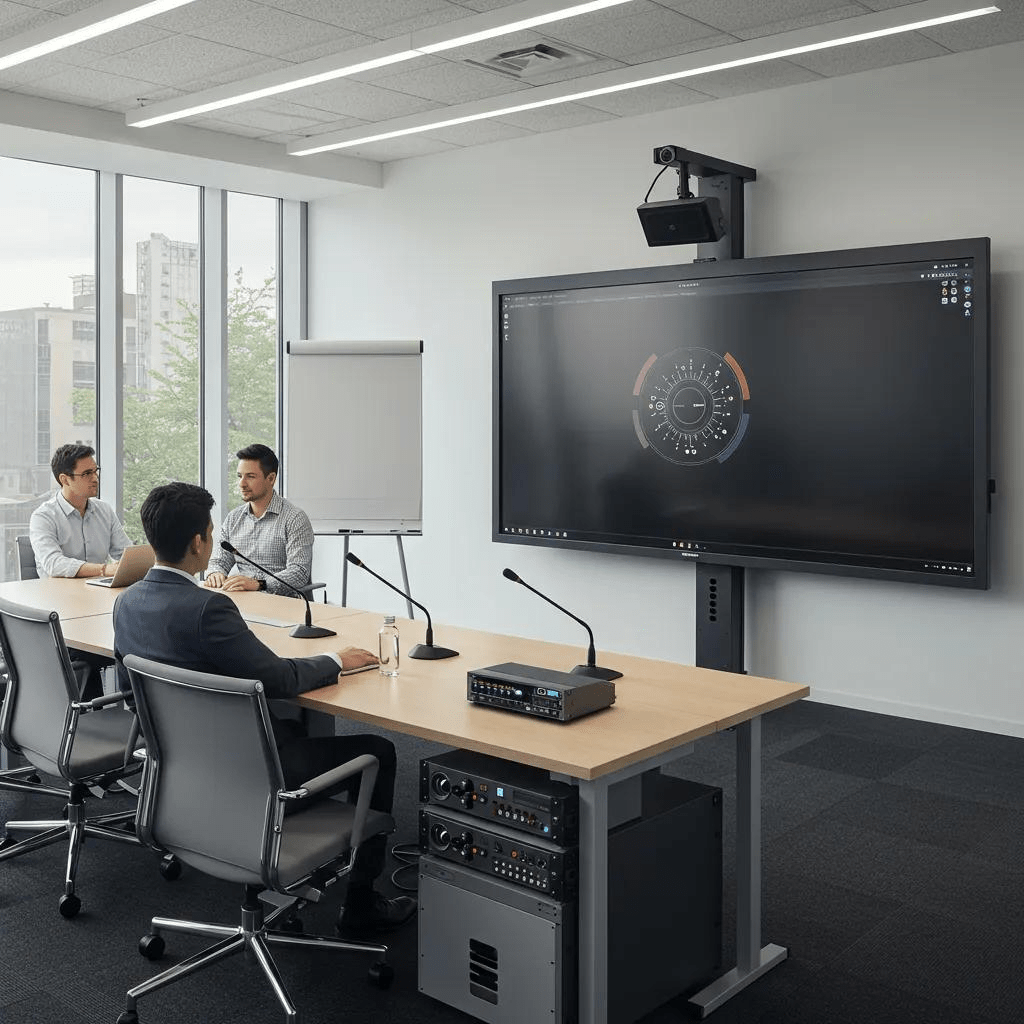Effective meetings hinge on seamless audio visual integration, transforming routine gatherings into dynamic collaboration hubs. In 2025, businesses demand reliable AV systems that cater to in-person, virtual, and hybrid formats, ensuring crystal-clear audio, immersive video, and intuitive control. This guide maps essential AV components, hybrid meeting innovations, camera and microphone selection, audio optimisation, interactive displays, room management, sizing strategies, and emerging trends. By defining core concepts, detailing mechanisms, and highlighting specific benefits, you’ll understand how to select equipment that boosts engagement, productivity, and professional impact. We also showcase how Genconnect Technologies’ bespoke audio-visual solutions empower businesses across Australia with expert installation, tailored design, and seamless integration.
What Are the Essential Audio Visual Equipment Components for Effective Meetings?
An effective meeting room AV systemcomprises five core categories: video conferencing hardware, audio capture and playback, interactive displays, wireless sharing tools, and control management. Each category defines a critical function, from capturing participant speech to facilitating real-time collaboration, and delivers measurable benefits in clarity, engagement, and efficiency.
| Component | Function | Business Benefit |
| Video Conferencing | Captures and streams live video | Enhances remote engagement and presence |
| Audio Capture & Playback | Records voices; reproduces sound clearly | Ensures clear communication and reduces fatigue |
| Interactive Displays | Enables touch annotations and real-time notes | Boosts collaboration and visual engagement |
| Wireless Presentation | Shares content without cables | Streamlines workflows and reduces setup time |
| Control & Room Booking | Manages AV devices and schedules sessions | Improves resource utilisation and user adoption |
This breakdown clarifies how components interrelate and prepares the foundation for selecting specific equipment. Next, we explore video conferencing systems that deliver outstanding meeting experiences.
Which Video Conferencing Systems Deliver the Best Meeting Experience?
Top video conferencing systems integrate high-resolution cameras, noise-resistant microphones, and platform compatibility. Leading solutions offer 4K or HD auto-framing cameras with wide-angle lenses, supporting Microsoft Teams, Zoom, and Google Meet. Beamforming microphones filter background noise, while advanced codecs ensure smooth streams without bandwidth spikes.
Auto-tracking cameras use AI to follow active speakers, creating an immersive feeling for remote participants. Bundled systems include integrated soundbars, simplifying installation and operation. For businesses seeking turnkey reliability, these systems minimise setup friction, maintain consistent quality, and support hybrid workflows by automatically optimising video and audio settings.
What Audio Solutions Ensure Clear Communication in Meetings?
Professional audio solutions combine ceiling or tabletop microphones, powered speakers or soundbars, and echo-cancellation technologies. Omni-directional ceiling mics provide uniform pickup, reducing dead zones, while boundary or tabletop units suit smaller rooms. Paired speakers or integrated soundbars deliver balanced frequency response to all attendees.
Echo-cancellation algorithms and digital signal processing remove feedback loops and ambient noise. Acoustic treatments, panels, bass traps, and diffusers, further refine room acoustics. Together, these elements prevent misunderstandings, reduce listener fatigue, and maintain focus throughout lengthy sessions.
How Do Interactive Displays Enhance Collaborative Meeting Room Setups?
Interactive displays function as both high-resolution monitors and digital whiteboards, integrating touch, stylus input, and annotation layers. Users can markup slides, share real-time sketches, and save session notes to cloud storage. These systems often include multi-user support, allowing simultaneous input and fostering inclusive brainstorming.
Display features such as anti-glare coating, pen-hover detection, and palm rejection enable natural writing. Integration with video conferencing platforms lets remote participants view live annotations, preserving collaboration continuity. By merging visual and interactive capabilities, these displays transform passive presentations into engaging workshops.
Why Are Wireless Presentation Systems Critical for Seamless Content Sharing?
Wireless presentation systems eliminate HDMI cables and adapters, leveraging dedicated transmitters or software apps to mirror screens. Presenters join sessions by plugging a USB-C or USB-A dongle, no drivers required, or by launching companion software on laptops and mobile devices. This flexibility supports BYOD policies and ad-hoc sharing.
Secure wireless protocols ensure encrypted streams, while centralised management consoles monitor device status. Streamlined setup cuts transition time between speakers, upholds meeting pace, and reduces technical interruptions. As a result, teams stay focused on content rather than connections.
How Do AV Control and Room Booking Systems Improve Meeting Efficiency?
Intuitive AV control panels and touchscreen remotes consolidate device operations, camera presets, volume, input switching, into a single interface. Users avoid multiple remotes or apps, accelerating meeting start-up and minimising errors. Room booking kiosks outside meeting spaces display availability and allow on-the-spot reservations.
Centralised management software collects usage data, triggers automated maintenance alerts, and pushes firmware updates. Administrators gain visibility into room utilisation and device performance, driving continuous optimisation. This holistic approach prevents scheduling conflicts and ensures consistent user experiences.
How Can Hybrid Meeting Technology Transform Your Meeting Rooms?
Hybrid meeting technology bridges in-office and remote participants through integrated AV ecosystems. By combining AI-driven cameras, high-fidelity audio, interactive touchscreens, and unified communications, hybrid setups replicate in-room dynamics for distributed teams. This transformation fosters inclusivity, reduces travel costs, and accelerates decision-making.
Hybrid environments rely on robust network infrastructure, prioritised QoS for video and audio streams, and scalable hardware that adapts to different room sizes. Genconnect Technologies tailors each hybrid solution, from huddle spaces to boardrooms, ensuring seamless interoperability and future-proof flexibility.
What AV Equipment Is Essential for Hybrid Meeting Rooms?
Effective hybrid rooms feature AI-powered PTZ cameras, beamforming microphones, high-output speakers, and central control hubs. PTZ units (pan–tilt–zoom) track speakers, while ceiling arrays capture voices from any location. Wall-mounted speakers project uniformly, and rack-based or cloud-hosted MCU platforms manage call distribution.
Key elements include dual-display support, one for video feeds, one for shared content, and PoE switches for simplified cabling. Integrating touchscreen controllers with scheduling panels further streamlines operations. Altogether, these components create an immersive environment regardless of physical location.
How Do AI-Powered Cameras Improve Hybrid Meeting Engagement?
AI-powered cameras employ facial recognition, voice detection, and auto-zoom to focus on the active contributor. This technology eliminates manual adjustments, maintaining consistent framing as participants move. Machine learning models adapt to room lighting, optimise exposure, and blend multiple feeds into a cohesive layout.
By highlighting speakers, AI cameras direct attention and reinforce conversational flow. Remote attendees experience clearer context, while in-room participants benefit from minimal technical distraction. Consequently, engagement rates and information retention increase significantly.
What Are the Best Practices for Designing Hybrid Meeting Spaces?
Design starts with sightlines: place cameras at eye level, ensure speakers face participants, and avoid obstructions. Room dimensions dictate acoustic treatment, diffusive panels on sidewalls, absorptive panels behind speakers. Lighting should be even, avoiding backlighting that obscures faces on video.
Furniture placement matters: conference tables at camera focal distances, chairs arranged to maintain uniform pickup zones. Network points, power outlets, and cable pathways must align with equipment locations. Careful design minimises echo, glare, and dead zones, elevating overall meeting quality.
How Does Unified Communication Integration Enhance Hybrid Meetings?
Unified communication platforms like Microsoft Teams, Zoom, and Google Meet converge audio, video, and collaboration tools into one interface. Native support for in-room codecs and peripherals ensures plug-and-play operation. Single-sign-on simplifies user onboarding, while cloud provisioning maintains consistent configurations across sites.
Platform APIs enable automation, scheduled meetings start devices automatically, firmware updates apply overnight, and usage metrics feed analytic dashboards. Unified solutions reduce training overhead, maximise feature adoption, and guarantee familiar experiences for all participants.
What Are the Business Benefits of Hybrid AV Technology?
Hybrid AV drives productivity by reducing travel and accelerating meeting cadence. Inclusive communication fosters innovation and employee satisfaction. Centralised management slashes operational costs through remote monitoring and predictive maintenance. Ultimately, hybrid rooms yield faster decision-making, tighter alignment, and stronger organisational agility.
Which Video Conferencing Cameras and Microphones Are Best for Conference Rooms?
Selecting the right camera and microphone configuration ensures participants see and hear each other without distraction. High-performance cameras paired with appropriate mic arrays deliver consistent quality and minimise support calls. This section defines key features, assesses microphone types, and guides brand comparisons.
What Features Should You Look for in Video Conferencing Cameras?
Video conferencing cameras should offer at least 1080p resolution, 90°+ field of view, and auto-focus capabilities. PTZ functionality with preset positions allows quick framing changes. AI features, speaker tracking, auto-framing, and auto-light adjustment, optimise clarity in varied lighting conditions.
Low latency encoding ensures smooth motion and lip-sync accuracy. Some models include integrated beamforming microphones and speakers, reducing table clutter. USB-plug-and-play designs simplify setup, while networked cameras support PoE for centralised power and control.
How Do Different Microphone Types Affect Meeting Audio Quality?
Ceiling arrays deliver unobtrusive coverage, capturing voices uniformly without table clutter. Tabletop boundary microphones suit small groups, offering cardioid polar patterns to reject background noise. Wireless lapel or handheld mics provide mobility, ideal for presentations or larger rooms.
Each type relies on proper placement: ceiling mics require grid alignment, boundary units need flat surfaces, and lapels must avoid clothing rustle. Matching microphone polar patterns to room acoustics prevents feedback and ensures intelligibility.
How to Choose Between Leading Brands for Video Conferencing Equipment?
When evaluating brands, compare feature sets, auto-tracking, software integration, warranty, and support. Logitech excels in plug-and-play simplicity and wide ecosystem compatibility. Poly offers robust audio-video bundles with enterprise management portals. Yealink focuses on cost-effective systems with AI enhancements.
Consider total cost of ownership, including licences, service plans, and spare parts availability. Seek vendors with local support networks and proven deployments in similar environments. This approach minimises downtime and maximises return on investment.
What Are the Advantages of AI-Enabled Video Conferencing Cameras?
AI-enabled cameras automate framing, reduce manual intervention, and adapt to room conditions. They recognise active speakers, seamlessly switch views, and maintain consistent exposure. Advanced models can track multiple voices and produce composite gallery layouts.
By delegating camera control to algorithms, meeting hosts focus on content rather than technology. This constant optimisation improves participant focus, elevates meeting professionalism, and reduces meeting start delays.
How Do Meeting Room Audio Solutions Improve Communication and Engagement?
Clear audio ensures every word is heard, fostering inclusive discussions and preventing misunderstandings. Professional AV audio solutions combine hardware, digital processing, and acoustic design to deliver natural speech reproduction. Robust systems enhance participant engagement and reduce cognitive fatigue.
What Are the Best Speaker Systems for Conference Rooms?
Modern speaker systems include soundbars, ceiling speakers, and point-source PA arrays. Soundbars mount under displays, providing integrated high-frequency drivers and subwoofers for balanced output. Ceiling speakers distribute sound evenly, blending into room aesthetics.
PA arrays cater to large spaces, offering scalable column designs and presets for speech intelligibility. Choosing speakers involves matching response curves to room size and intended use, voice-focused equalisation prioritises clarity over musical richness.
How Does Acoustic Treatment Enhance Meeting Room Audio?
Acoustic treatment addresses reflections, flutter echoes, and reverberation that muddy speech. Sound-absorbing panels on walls and ceilings capture mid- to high-frequency reflections, while bass traps manage low-frequency buildup. Diffusers scatter sound, preserving liveliness without echo.
Effective treatment reduces background noise levels, improves microphone pickup, and ensures consistent audio across seating areas. Well-tuned rooms empower digital signal processors to apply finer echo cancellation and noise suppression.
When Should You Use Wireless Microphones for Presentations?
Wireless microphones excel when presenters need mobility or when multiple speakers rotate. Lapel mics allow hands-free operation, while handheld options suit Q&A sessions. Wireless systems free rooms from cable hazards and support dynamic meeting formats.
Robust wireless setups use dual-diversity receivers and assign channels automatically to prevent interference. For training rooms or town halls, handheld or headset styles maintain consistent gain and minimise handling noise.
How to Solve Common Audio Issues in Hybrid Meetings?
Hybrid audio challenges include echo, dropouts, and uneven levels between remote and in-room voices. Implement echo cancellation algorithms within DSP units and position microphones to avoid direct speaker pickup. Use automatic gain control to balance loud and soft speakers.
Network jitter can cause audio stutters; prioritise AV traffic with VLANs and QoS rules. Regular calibration sessions identify problematic frequencies, triggering targeted acoustic or DSP adjustments. These steps sustain intelligible, uninterrupted conversations.
What Are the Benefits of Interactive Displays and Wireless Presentation Tools?
Integrating interactive displays with wireless sharing streamlines collaboration by unifying visual, touch, and sharing capabilities. Teams annotate content in real time, exchange files effortlessly, and maintain session continuity across sites. This synergy accelerates ideation, decision-making, and project alignment.
How Do Interactive Whiteboards Facilitate Real-Time Collaboration?
Interactive whiteboards combine large-format touchscreens with built-in annotation software. Participants sketch diagrams, highlight text, and save workspaces to network drives. Multi-user support enables simultaneous input, encouraging parallel brainstorming.
These systems often include digital sticky notes, templates, and integration with cloud platforms. Remote attendees see live markups in their conferencing app, preserving co-creation energy and reducing meeting fragmentation.
What Wireless Presentation Systems Are Alternatives to Barco ClickShare?
Several wireless solutions mimic ClickShare’s cable-free sharing: some use USB-C dongles, others leverage native laptop apps or mobile casting protocols. Key alternatives include peer-to-peer platforms that require no central appliance and cloud-based services that integrate with corporate networks.
Security features, AES encryption, guest session isolation, and device authentication, are paramount. Central management consoles oversee device firmware, usage logs, and access controls, ensuring reliability and compliance.
How Do Large Format Displays Enhance Boardroom Presentations?
Large format displays (75″) deliver immersive visuals and scalable real-estate for complex data dashboards. Ultra HD resolution preserves detail in financial charts, engineering drawings, and multimedia content. Anti-glare coatings and wide-angle IPS panels maintain legibility from all seating positions.
Combined with bezel-free designs and remote calibration tools, these displays streamline hybrid boardroom interactions, keeping decision-makers focused on content rather than hardware limitations.
How to Integrate Interactive Displays with Video Conferencing Platforms?
Integration involves installing optional camera mounts, USB extenders, and embedded conferencing modules. Many displays feature built-in slots for compute modules running Teams or Zoom, enabling direct dialling without external PCs. USB-C connections support one-cable video, touch, and power.
Configuration wizards auto-detect peripherals, assign device roles, and push custom room profiles. This plug-and-play approach reduces service calls and accelerates adoption among users unfamiliar with AV technology.
How Can Meeting Room Management and AV Control Systems Boost Productivity?
Centralised management and intuitive control foster user confidence, minimise support requests, and optimise room utilisation. By automating routine tasks, device wake/sleep schedules, firmware updates, usage reporting, organisations free IT teams to focus on strategic initiatives.
What Are Intuitive AV Control Systems and Their Benefits?
Intuitive control systems present AV functions, input selection, volume, camera presets, via touchscreen panels or mobile apps. Customisable interfaces match corporate branding and user workflows, reducing training time. Quick-start buttons automate source switching and layout presets.
These systems often support voice commands and integrations with room sensors, triggering actions based on occupancy. The result is faster meeting launches, fewer manual errors, and higher adoption rates.
How Do Room Booking Systems Improve Office Efficiency?
Room booking panels outside each meeting space display real-time availability, upcoming reservations, and capacity limits. Users can book ad-hoc slots directly at the panel or via calendar integrations. Automated notifications reduce no-shows and double-bookings.
Data from booking systems feeds analytics dashboards, revealing peak usage times, idle rooms, and resource bottlenecks. Insights drive adjustments in room allocation and equipment upgrades to match actual demand.
What Is Centralised AV Management Software and Why Is It Important?
Centralised AV management software aggregates device health, firmware versions, and usage metrics across all rooms. IT teams receive alerts for online/offline status, environmental anomalies, and security events. Remote troubleshooting tools allow configuration changes without site visits.
This proactive monitoring reduces downtime, extends equipment lifespan, and optimises support workflows. Businesses benefit from predictable budgets and consistent user experiences.
How to Choose the Right Control System for Your Meeting Room Size?
Control systems scale from simple wall plates for huddle rooms to rack-mount controllers for auditoriums. Smaller rooms require minimal interfaces, power on/off and input selection, while larger spaces benefit from multi-zone audio and video routing capabilities. Evaluate touch panel size, scripted macros, and integration options.
Consider future growth: modular systems that add rooms or features without replacing core controllers reduce capital expenditure. Assess vendor ecosystems for peripheral compatibility to ensure longevity.
How Should You Tailor Audio Visual Equipment to Different Meeting Room Sizes?
Room size influences AV selection through seating capacity, acoustic volume, and sightline distances. Compact huddle spaces benefit from all-in-one bars and integrated soundbars, while medium rooms need separate cameras, tabletop mics, and ceiling speakers. Boardrooms demand high-end PTZ arrays, distributed audio, and interactive displays.
What AV Equipment Is Best for Huddle Rooms?
Huddle rooms accommodate 2–6 people and require compact, cost-effective solutions. All-in-one video bars combine camera, microphone, and speaker in a single unit. Short-throw projectors or 50–65″ displays preserve space. Wireless content sharing adapters enable quick connections.
These plug-and-play configurations minimise installation effort and support ad-hoc collaboration. Acoustic considerations are modest, but occasional wall panels improve speech clarity in reflective environments.
How to Set Up Small to Medium Meeting Rooms for Effective Collaboration?
For 6–12-seat rooms, deploy standalone PTZ cameras, ceiling microphone arrays, and wall-mounted displays. Pair with a dedicated DSP for echo cancellation and noise suppression. Interactive whiteboards or touch displays enable hybrid brainstorming.
Networked control panels simplify source switching and volume control. Room booking integration ensures seamless handoff between back-to-back sessions. This balanced AV layout supports diverse meeting formats without overinvestment.
What Are the Key Considerations for Boardroom and Large Conference Spaces?
Large boardrooms require multiple camera angles, distributed audio, and dual-display installations for content and video feeds. Line-array speakers address seating depth, while DSPs handle sophisticated routing, mixing, and processing tasks. Redundant network paths and power backup guarantee uptime.
Furniture layouts must align with camera coverage, enabling clear sightlines. High-lux lighting systems paired with adjustable colour temperatures ensure consistent video quality. Scalable infrastructure supports future expansion to adjacent spaces.
How Does Room Size Influence AV Equipment Selection and Placement?
Room dimensions determine microphone pickup patterns, speaker power requirements, and display sizes. Smaller volumes amplify sound reflections, requiring minimal absorption. Larger spaces need acoustic treatment to tame reverberation. Display height and distance follow ergonomic guidelines to prevent eye strain and ensure legibility.
Optimal placement balances coverage and aesthetics. Cameras should sit at table height or above display frames. Speakers mount at ear level or integrate into ceilings. Strategic planning aligns technical requirements with architectural constraints.
What Future Trends Will Shape Audio Visual Equipment for Meetings in 2025 and Beyond?
Emerging trends in 2025 and beyond revolve around AI, IoT, sustainability, and adaptable architectures. Intelligent edge devices will automate room setup, adjust audio-visual parameters, and predict maintenance needs. IoT sensors monitor environment metrics, temperature, CO₂, occupancy, to optimise comfort and acoustics.
Sustainability drives energy-efficient displays, low-power DSPs, and recyclable hardware. Modular AV platforms support hot-swap components and cloud-native management. Businesses looking ahead should prioritise flexible systems that integrate future innovations with minimal disruption.
How Will AI and IoT Impact Meeting Room AV Solutions?
AI engines will analyse meeting dynamics, identifying speakers, tracing engagement metrics, and suggesting room adjustments. IoT sensors will trigger lighting and climate controls based on occupancy, ensuring optimal audio and video conditions. Predictive algorithms will schedule firmware updates during off-hours and forecast component wear.
This convergence of AI and IoT elevates meeting quality, reduces manual intervention, and streamlines operational workflows. Organisations gain actionable insights from usage patterns to refine room configurations and technology investments.
What Role Does Sustainability Play in AV Equipment Choices?
Eco-friendly AV hardware emphasises low standby power, recyclable materials, and reduced packaging. Energy-star-rated displays and amplifiers cut operating costs and carbon emissions. Cloud-managed services limit on-site infrastructure, consolidating resources and minimising waste.
By adopting sustainable AV solutions, businesses demonstrate corporate responsibility and benefit from potential incentives. Lifecycle analyses guide procurement decisions toward long-term environmental and financial gains.
How Will Scalability and Flexibility Evolve in Meeting Room AV Systems?
Modular architectures will let organisations expand rooms by adding nodes, cameras, microphones, or processing units, without major overhauls. Software-defined AV will virtualise DSP functions, enabling rapid deployment of new features. Cloud-native control platforms will unify disparate locations under one management pane.
Future-proofed systems will support hot-plug expansions, auto-discovery of new devices, and context-aware mode switching, adapting instantly to evolving collaboration styles.
What Emerging Technologies Should Businesses Watch for in AV?
Holographic displays promise immersive visualisation for remote collaboration. 8K and beyond codecs will deliver lifelike video. Ultrasonic directional speakers will provide personal audio zones. Neural networking chips embedded in cameras and DSPs will execute advanced analytics at the edge.
Keeping abreast of these innovations ensures strategic investments and sustained competitive advantage.
Contact Genconnect Technologiestoday to design and implement a tailored audio visual ecosystem that supports your evolving meeting requirements with expert guidance, seamless integration, and exceptional service.